If you have questions that are not answered on this page, please contact the council service center at 859-231-7811.
For youth, Scouting is a exciting, adventure-filled activity. This page will provide general event information and policies of the Blue Grass Council and Scouting America.
General Event Policies
- Most events will be held rain or shine or snow unless there is a threat of severe weather.
- The Blue Grass Council reserves the right to cancel an event at any time.
- No pets are allowed at Scouting Events
Blue Grass Council Refund Policy for Activities and Events*
Individuals or groups that cancel an activity/event reservation are subject to the following policy. All refund requests must be made in writing and submitted to the council service center via mail or email to the appropriate event chair or support person. Requests submitted at least 30 days prior to the date of the event will receive a refund of fees paid, less 15% administrative charge. Refund requests made between 14-29 days before the event may be eligible for a 50% refund, and refund requests made between 7-13 days before the event will be eligible for a 25% refund. NO refunds will be made for requests made less than 7 days before an event or any time after an event. Approved refund requests will be paid within 30 days of written request. Some events, for example the National Jamboree or Philmont, have more stringent refund guidelines. See individual event guidelines for details.
*The event chair/staff advisor will have the final say on the amount of refund as it affects their budget.
Summer Camp Refunds
The refund policy for summer camp is different from other events. The summer camp refund policy can be found in the Leader’s Guide to Summer Camp which can be found on the Camp McKee Summer Camp page.
Accident and Incident Reporting
Scouting is committed to safety. If an incident does occur, please use these resources to report it according to policy.
- The Guide to Safe Scouting defines an incident, tells why it’s important to report the incident, and includes writing tips for your descriptive report.
- Follow the instructions on the Incident Landing Page to report incidents, near misses, and Youth Protection infractions. Click on the appropriate type (council or unit) on the landing page, then follow the instructions listed. Incident Reporting Tool forms for units are linked at the bottom of the unit page.